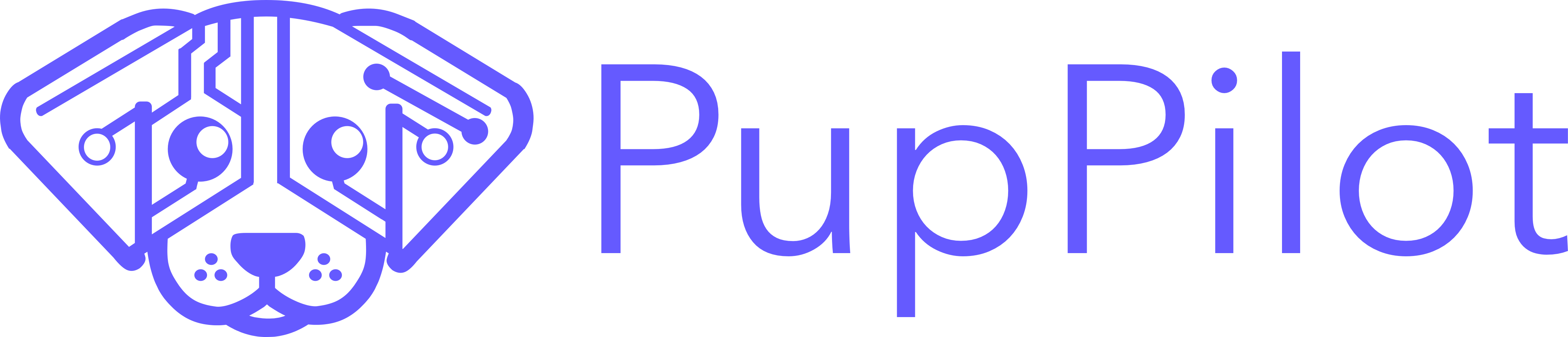🔹 Workflow Steps
1️⃣ Log In & Authenticate
Before making API requests, you must log in to obtain an authentication token. Endpoint:POST /auth/login 📖 View Docs
2️⃣ Create a Recording Session
Create a new recording session, which will be used for scribing. Endpoint:POST /recording-sessions/create 📖 View Docs
3️⃣ Retrieve Available Templates
Get a list of all available scribing templates. Endpoint:GET /templates/all?page=1&limit=50 📖 View Docs
4️⃣ Generate an Audio Upload URL
Before uploading an audio file, you need to generate a presigned URL. Endpoint:POST /audio/generate-upload-url 📖 View Docs
5️⃣ Upload the Audio File
Once you have the presigned URL, usecurl or an HTTP client to upload the file.
Command:
6️⃣ Request Scribing
Submit a request to process the uploaded recording using a chosen template. Endpoint:POST /scribe/request 📖 View Docs
7️⃣ Check Scribing Status
Monitor the status of the scribing process. Endpoint:GET /scribe/get/{public_id} 📖 View Docs